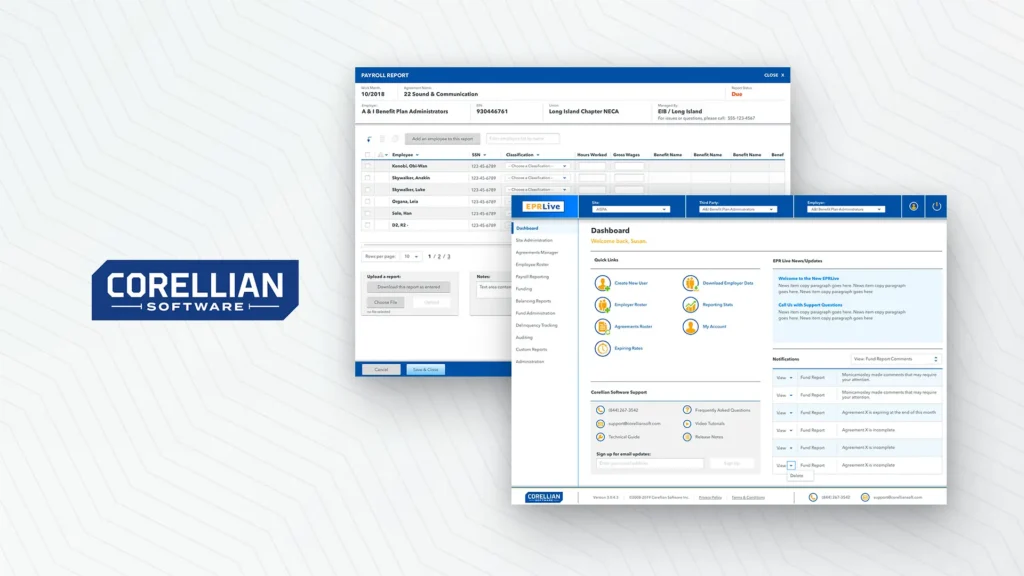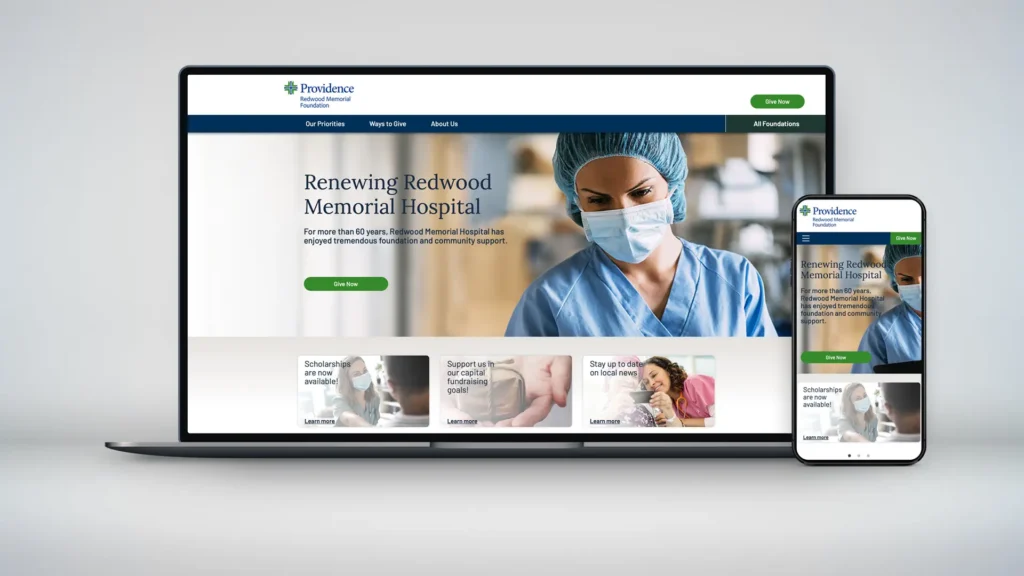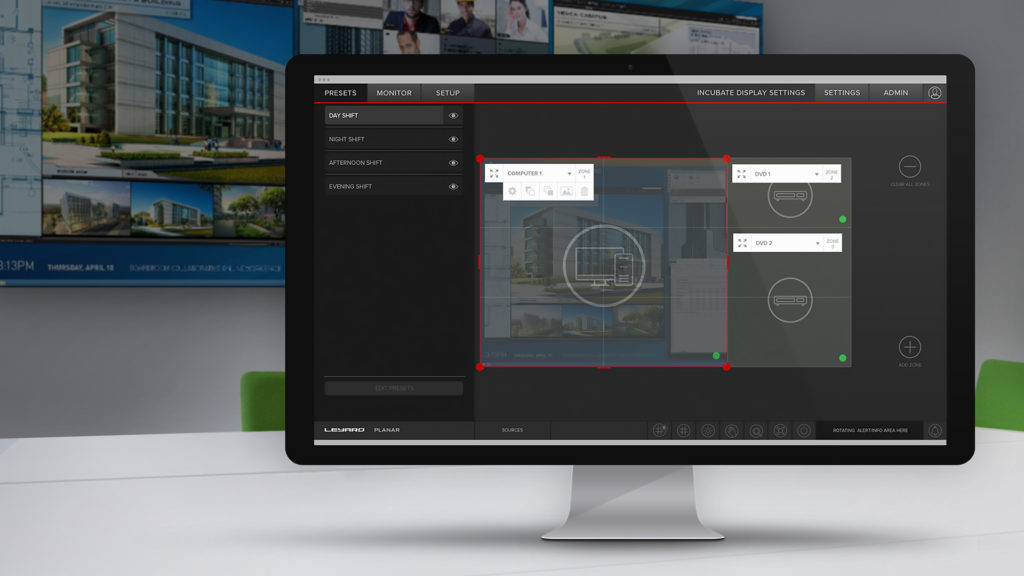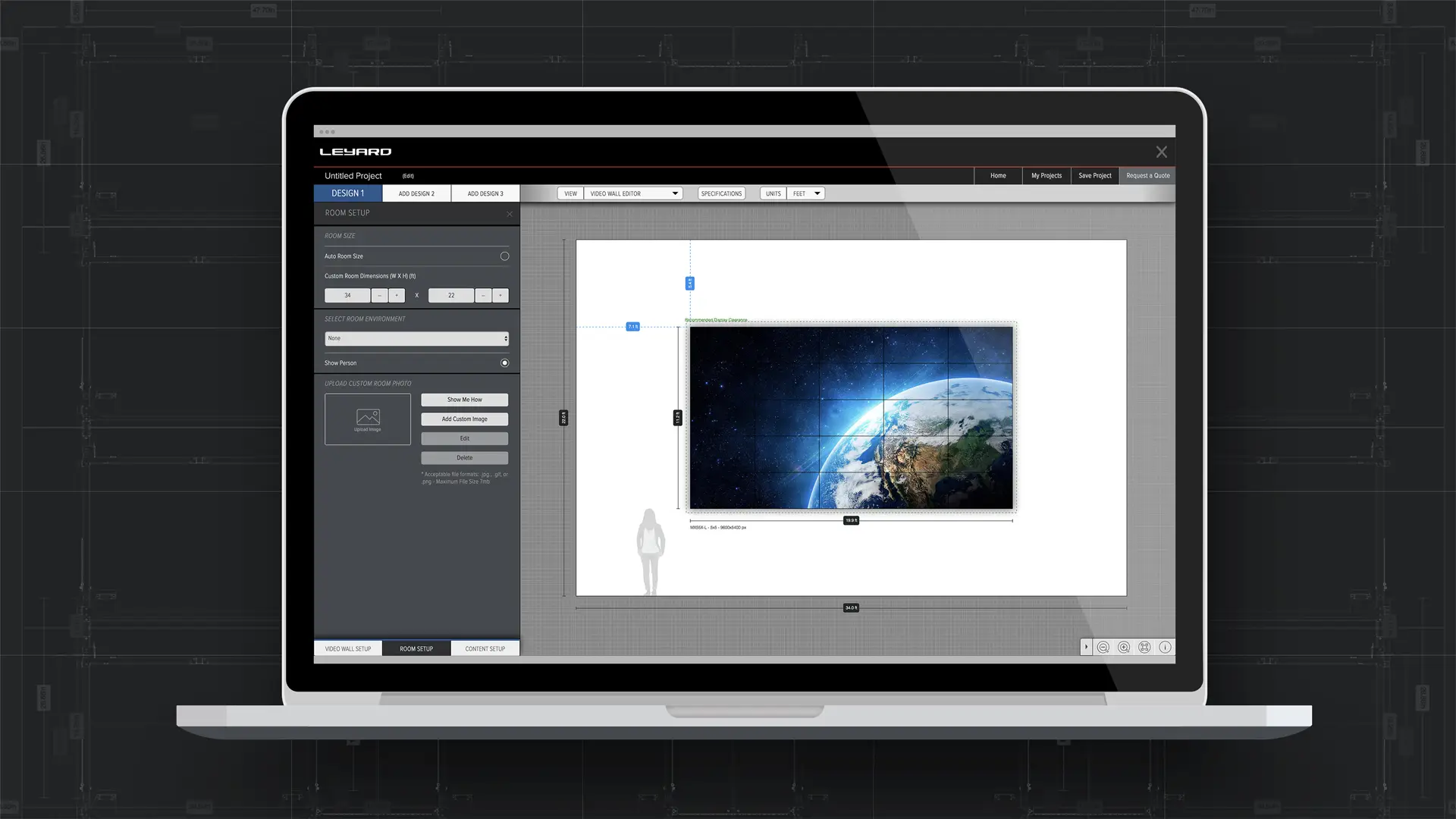
Planar asked Incubate to design and develop an advanced Video Wall Calculator Website. This comprehensive web application serves as an online sales tool, enabling users such as marketing directors, architects, designers, and integrators to specify, design, and visualize custom-configured Planar LCD and LED video walls tailored to their specific space requirements. Key features of the website include:
- Detailed Technical Resources: The platform provides detailed hardware specifications, wiring diagrams, and mechanical drawings to support complex site planning and installation process planning.
- Environmental Visualization Tool: Users can upload photo images of their installation space and overlay the configured video wall for realistic visualization.
- Instructional Walkthroughs: Multiple guided tutorials help users unfamiliar with the product navigate the calculator’s features.
- Export Capabilities: Users can save custom LED and LCD display configurations, export images, Excel data, and PDFs summarizing the specifications of their designs.
The Video Wall Calculator is a robust single-page web application built using HTML5, CSS, and JavaScript, offering seamless and fast performance across a variety of devices. Incubate continually maintains the site and integrates new Planar display products through regular monthly updates.
This tool has become one of the most popular pages on Planar’s website and is an efficient lead generator for the sales team. In all the Planar Video Wall Calculator simplifies the video wall design and selection process by combining advanced visualization features with practical technical specifications.
Services
Strategy
Creative Direction
UX / UI Design
Art Direction
Illustration
Website Development
Web Application Development
Maintenance
Content Production
OVERVIEW
/// HOMEPAGE START SCREEN
Homepage allows users to start a new project,
or load a saved/pre-configured project.

FEATURES
/// TOUCH-INSPIRED CANVAS NAVIGATION
The canvas controls are optimized to allow users to easily create video walls while using either on a desktop computer or touch-based device.
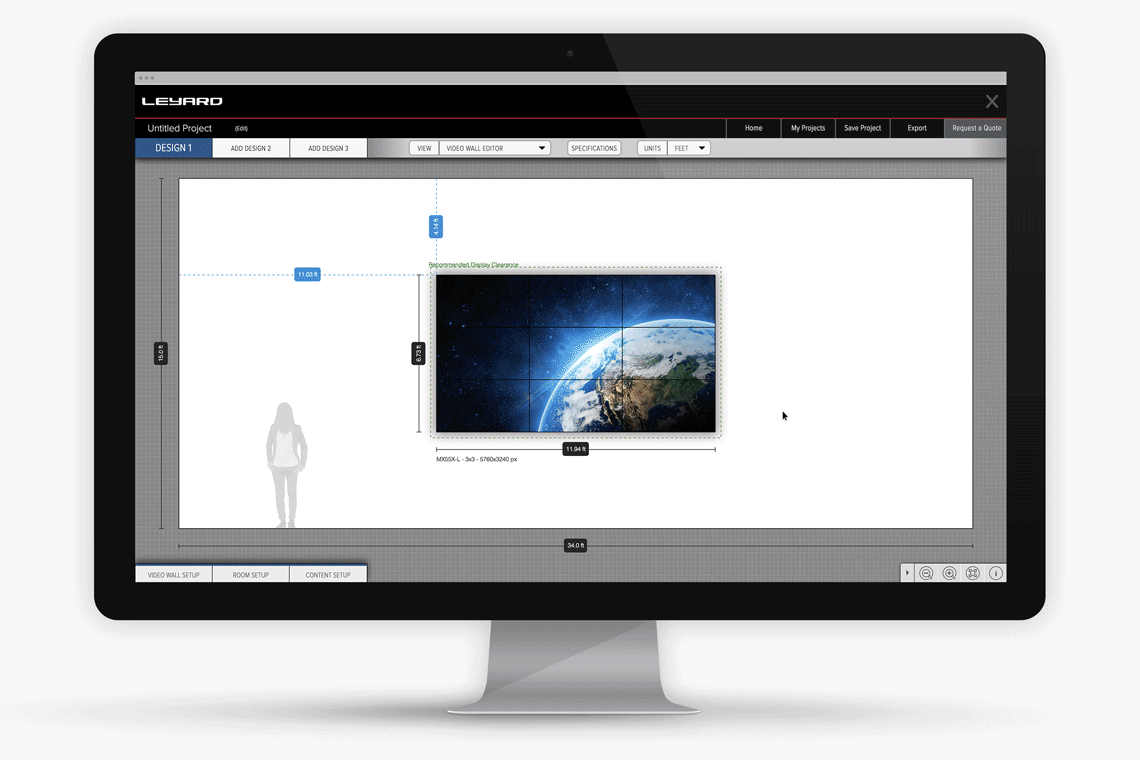
/// VISUALIZE SCREEN & ENVIRONMENTAL CONTENT
Users have the ability to add environmental features to their room
and select or upload the content to be displayed on the video wall.

/// CUSTOM ROOM ENVIRONMENT
Users now have the ability to visualize their Video Wall Design in their own environment by uploading a photograph of their installation space.
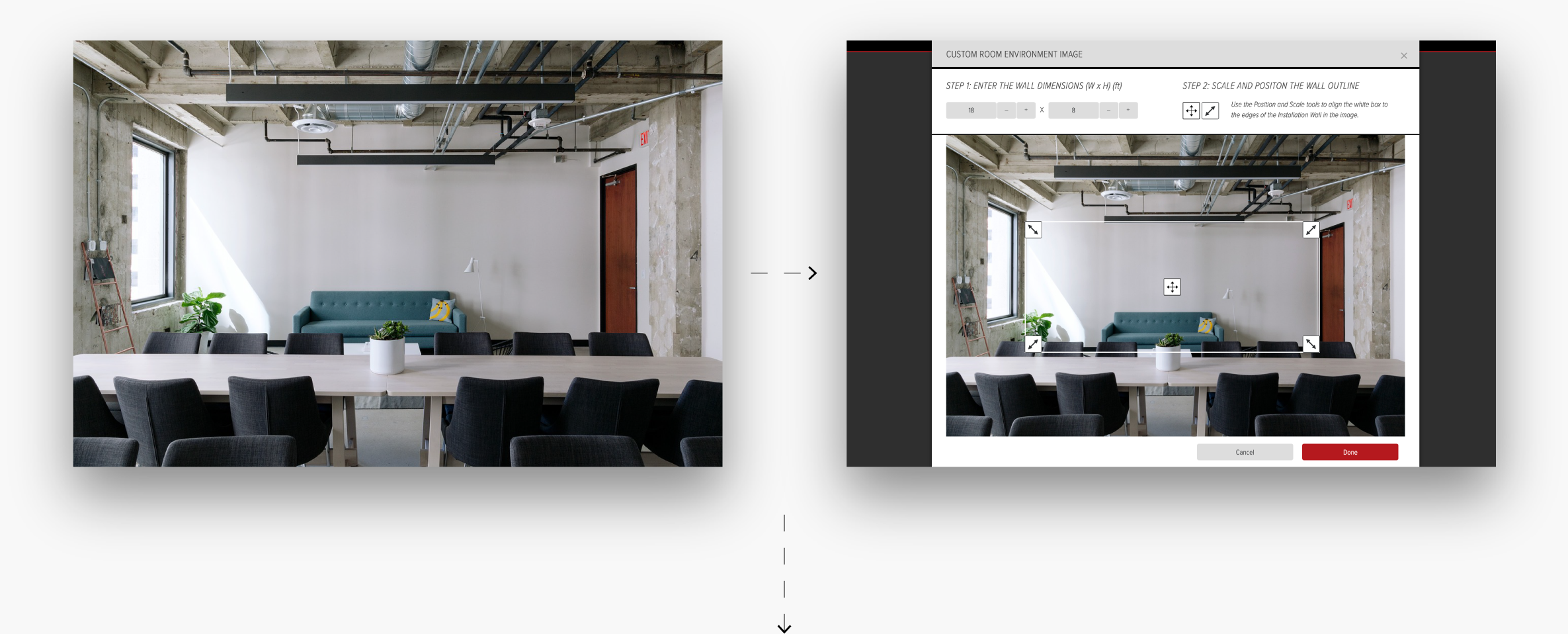
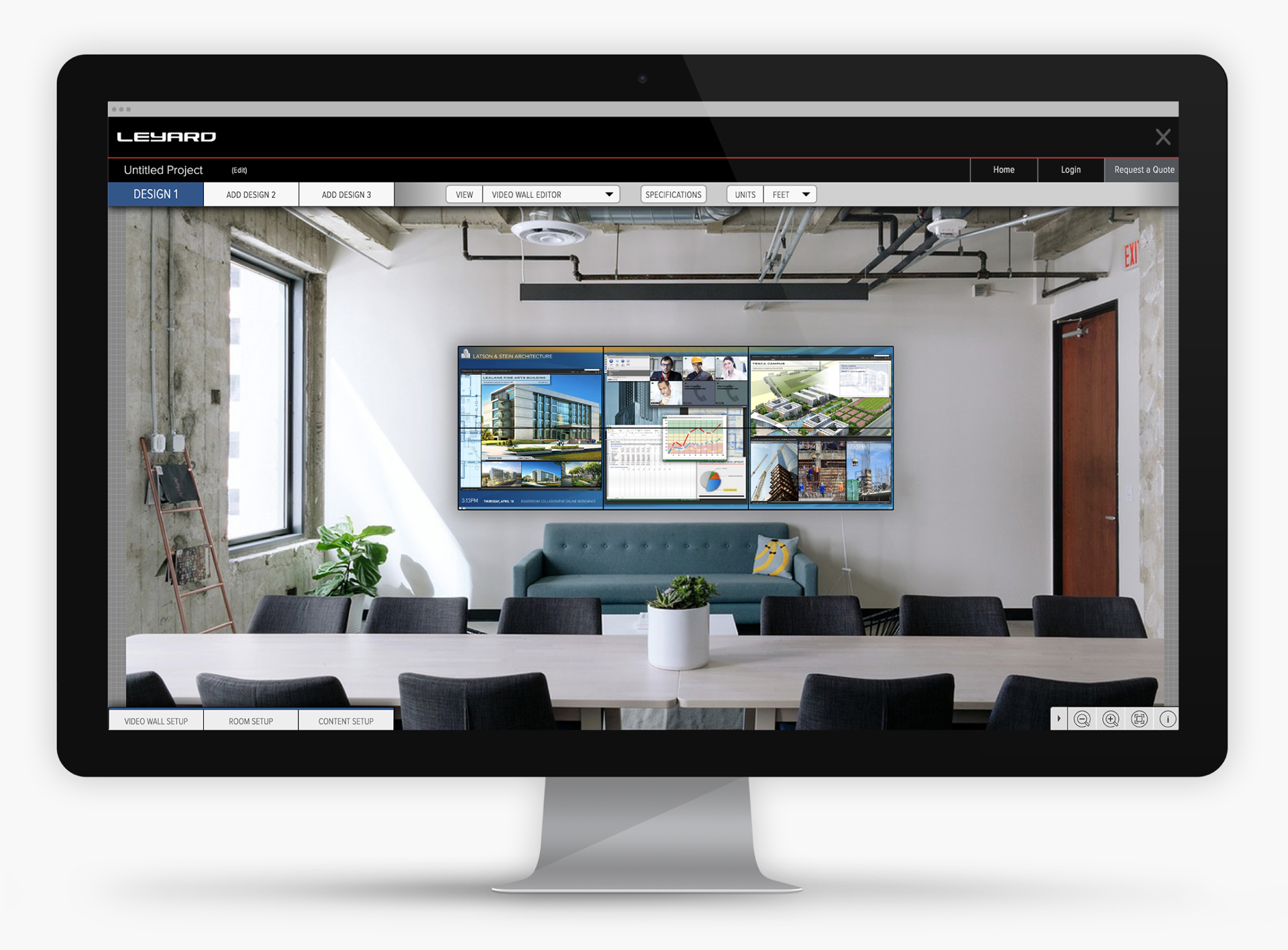
/// SAVE & SHARE PROJECTS
Save a Video Wall Design and
share that project with others.
/// REQUEST A QUOTE
Send a Video Wall Design to
Planar and receive a custom project quote.
/// EXPORT PROJECTS
Export Video Wall designs
to a variety of common formats.
/// ADVANCED SETUP MENUS
Users have the ability to specify advanced details about LED & LCD
Video Wall Designs, while also creating up to 3 individual Video Wall Design configurations.
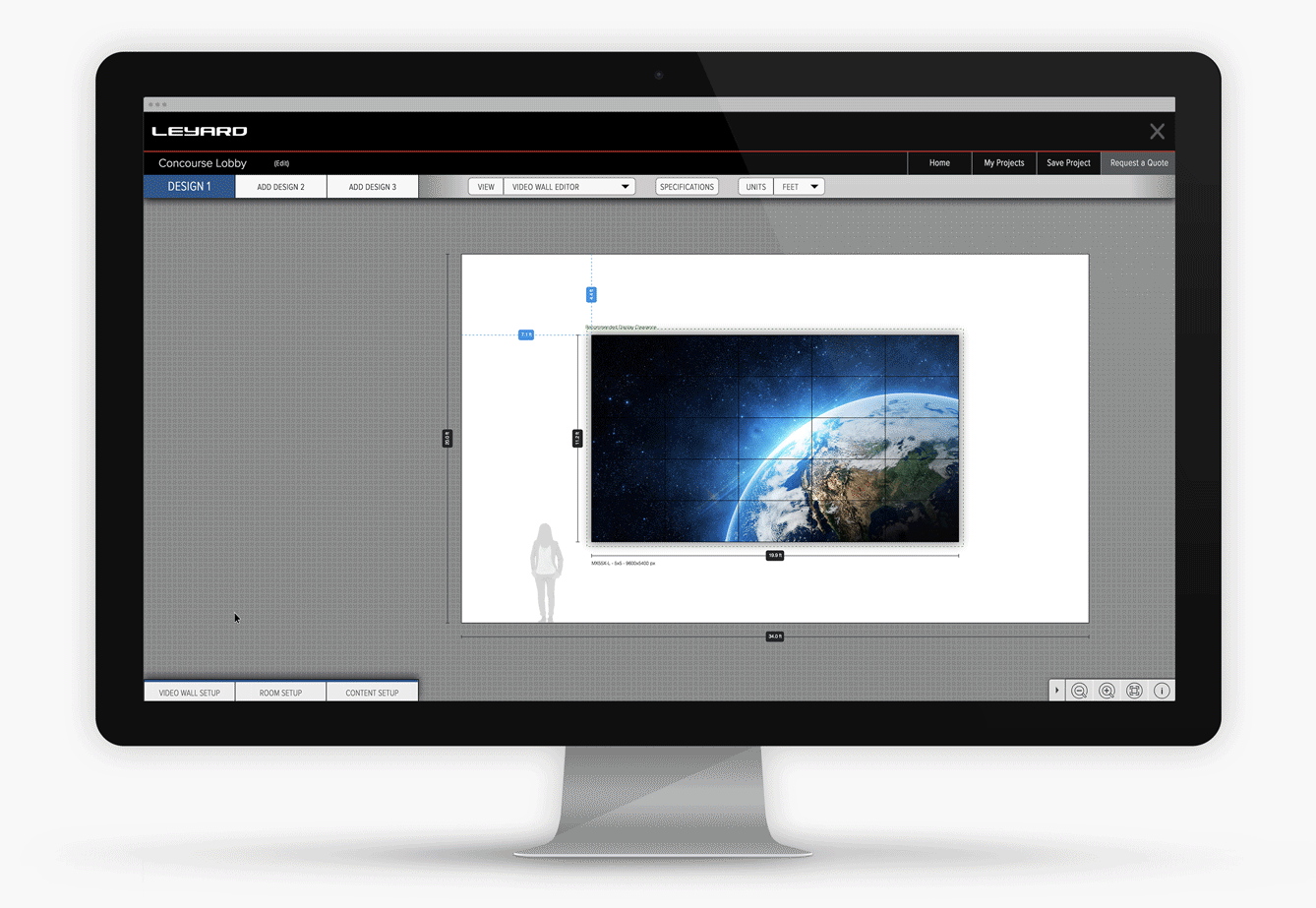
/// WIRING DIAGRAMS
Users are able to view detailed measurement, cabling and
power routing specifications based on their
Video Walls configurations.

/// SPECIFICATION DATA
Users are able to view and compare detailed
specification data regarding their Video Wall Designs.
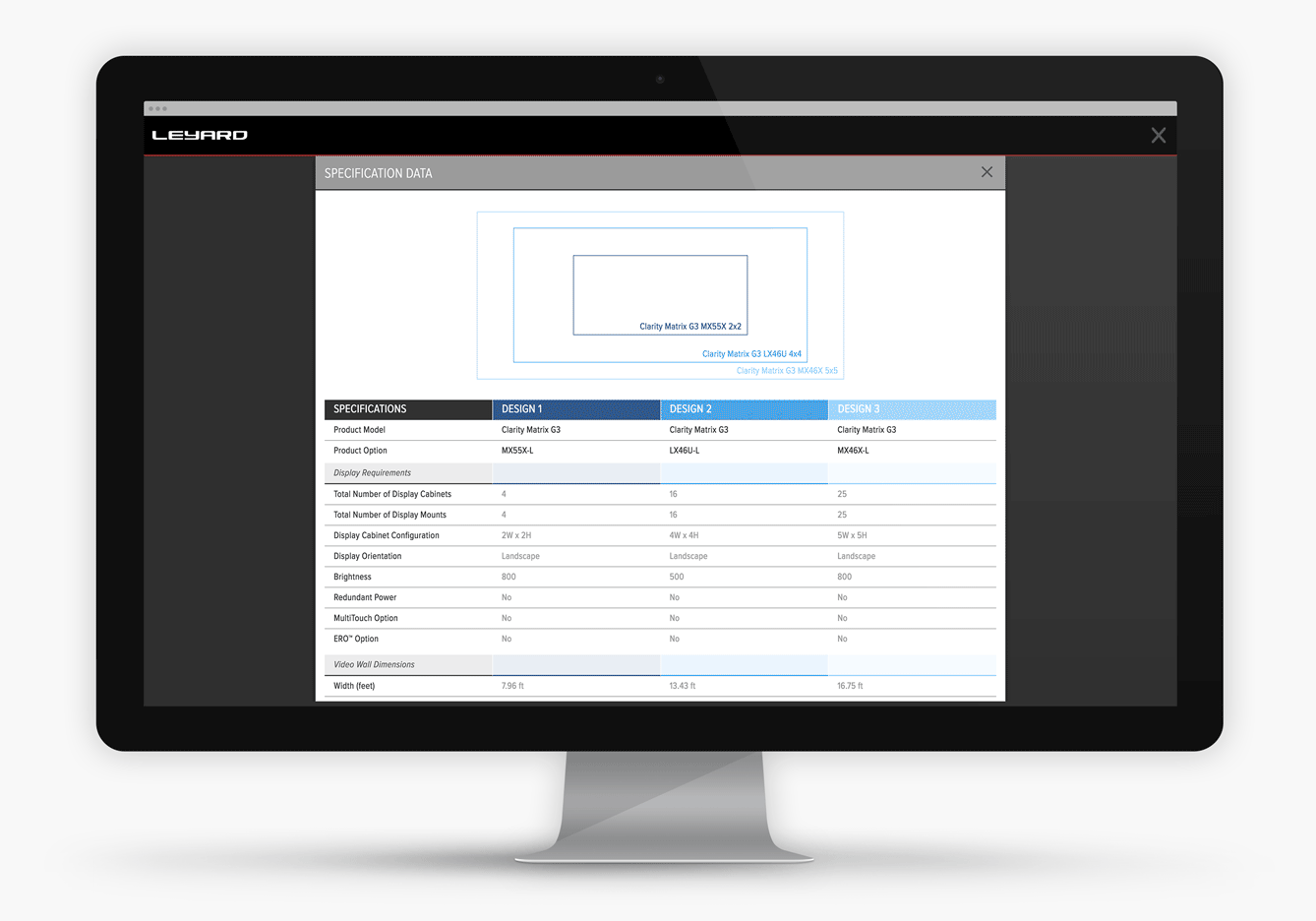

/// CUSTOMIZED WALK-THROUGHS
Users can utilize step-by-step walk-throughs to easily navigate and learn about the Video Wall Designer.